Additional steps
- API key
- Additional step credits
- Additional step token generation via API
enabled(done by iDenfy's staff) - Additional step type set in your environment (done by iDenfy's staff)
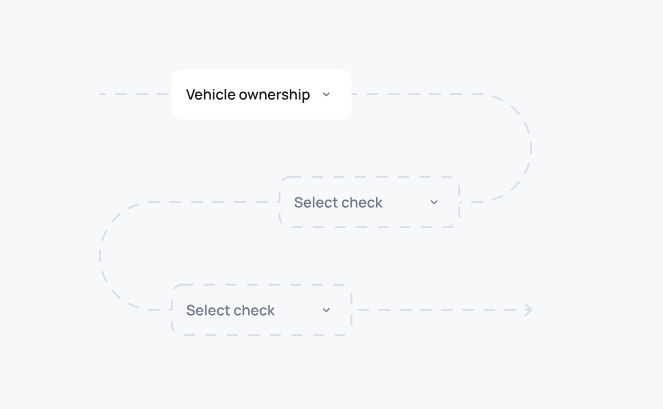
Customize your Address Verification to enhance user experience
- A special note or secret phrase
- Customer’s face while holding their ID document
- Document of the vehicle
- Vehicle's license plate numbe
- Ownership of an item
- Utility Bill document selection step doesn't validate the user's choice against the upload; it only guides them on expected document types.
- Utility Bill document selection step will be shown only when step's name is
UTILITY_BILL, to skip it, any different step name should be set & used. - Any custom additional step texts (
name&description) could be changed by request, from iDenfy's side of the application.
Generating token with Additional step
UPLOAD Processing Type
Use this when you simply want to store the document file as part of the verification — without extracting or validating its contents.
When to use:
- You only need to attach the document to the verification record.
- No analysis, extraction, or validation is required.
What happens:
- The document is saved with the verification.
- No automated checks or manual review are triggered.
- No data is extracted or returned.
Request
To generate a token with utility bill step, there's no need to pass anything, since custom additional step will be taken into account by default, if it is set at your environment settings.
{
"clientId": "123"
}
additionalSteps object value explanation:
Response example
{
"message": "Token created successfully",
"authToken": "cBqwefLQK6jEA20CJnq12r01cge00mlvPrjTGM4",
"scanRef": "6a31253e-e10a-11eb-cc95-02cb49d118ed",
"clientId": "2",
"personScanRef": "2",
"firstName": null,
"lastName": null,
"successUrl": null,
"errorUrl": null,
"unverifiedUrl": null,
"callbackUrl": null,
"locale": null,
"country": null,
"expiryTime": 3600,
"sessionLength": 600,
"documents": ["ID_CARD", "PASSPORT", "DRIVER_LICENSE", "RESIDENCE_PERMIT"],
"dateOfBirth": null,
"dateOfExpiry": null,
"dateOfIssue": null,
"nationality": null,
"personalNumber": null,
"documentNumber": null,
"sex": null,
"address": null,
"showInstructions": true,
"tokenType": "IDENTIFICATION",
"utilityBill": true,
"additionalSteps": {
"ALL": {
"ALL": {
"UTILITY_BILL": {
"type": "UPLOAD",
"texts": {
"en": {
"name": "Please upload a proof of address document",
"description": "Please make sure that the proof of address document is fully visible and is not older than 3 months. All information must be clearly visible including your full name, address, date of the document, and the document must be a legitimate utility bill or a bank statement, as handwritten papers are not accepted. Also, the utility bill must be in Latin alphabet. ID documents are not accepted as valid proof of address."
},
"de": {
"name": "Bitte laden Sie einen Adressnachweis hoch",
"description": "Bitte achten Sie darauf, dass der Adressnachweis vollständig sichtbar und nicht älter als 3 Monate ist. Alle Informationen müssen deutlich sichtbar sein, einschließlich Ihres vollständigen Namens, Ihrer Adresse und des Datums des Dokuments, und das Dokument muss eine gültige Stromrechnung sein, ein Kontoauszug, da handschriftliche Papiere nicht akzeptiert werden. Außerdem muss die Stromrechnung im lateinischen Alphabet sein. Ausweisdokumente werden nicht als gültiger Adressnachweis akzeptiert."
},
"es": {
"name": "Cargue un comprobante de domicilio",
"description": "Asegúrese de que el comprobante de domicilio esté completamente visible y no tenga más de 3 meses. Toda la información debe ser claramente visible, incluido su nombre completo, dirección, fecha del documento, y el documento debe ser una factura de servicios públicos legítima, un extracto bancario, no se aceptan documentos escritos a mano no se aceptan. También, la factura de servicios públicos debe estar en alfabeto latino. Los documentos de identidad no se aceptan como prueba válida de domicilio."
}
},
"fields": [],
"settings": {
"canUpload": true,
"canCapture": true,
"canUploadPDF": true
}
}
}
}
},
"externalRef": null,
"digitString": null
}
COMPARE Processing Type
Use this when you need to both extract data and compare it against values you provide.
When to use:
- You want to verify if the data in the document matches what you supplied during token creation.
- Example: Match the address on the document with
additionalDatasent during verification start.
What happens:
- The system extracts data from the document.
- That data is compared with the values you provided via the
additionalDatakey. - The result of the comparison is returned.
Possible comparison results (in additionalData.status):
MATCHNOT_MATCHNOT_FOUNDNO_DATA
These will also be included in the webhook callback.
EXTRACT Processing Type
Use this when you need to extract address or data from the document — but don’t want to compare it to anything.
When to use:
- You want to read and extract data (e.g., address) from the document.
- You don’t need to validate it against pre-supplied data.
What happens:
- The system (AI or manual team) reads and extracts data from the document.
- The extracted data is available in:
- The verification UI
- The webhook callback
Important:
- Do not rely on the
additionalData.statusfield for this type. - Since no matching is performed, the
statusfield is not applicable. - Focus only on the raw extracted data.
Request structure
You can optionally include the expected user address details within the additionalData object when generating an identification token.
Submitting address data impacts the process based on the step's method:
COMPARESteps: If you provide the address inadditionalData, it will be automatically cross-referenced against the submitted document. Without it, this comparison is skipped.EXTRACTSteps: Providing the address serves as helpful reference information for manual review, potentially improving efficiency.
When users submit proof of address documents (like utility bills), they must adhere to these standards:
- Age: No older than 3 months.
- Clarity: All text clear and unobstructed.
- Format: Official documents only (no handwritten notes), using Latin characters.
Request example
{
"clientId": "123",
"additionalData": {
// step name UTILITY_BILL must match w/ step name set at env. Custom Additional Step settings
"UTILITY_BILL": {
// address that is provided for comparison (COMPARE type) or easier extraction (EXTRACT type);
"address": "1234, Drive/Street, City/State, postcode, etc."
}
}
}
Response example
{
"message": "Token created successfully",
"authToken": "57K5hu3HSTOLCg4UFNpdwZqsC8tDG0PLnvgcY4sC",
"scanRef": "10bb0ade-4784-11ec-a167-02476f3f1509",
"clientId": "123",
"personScanRef": "123",
"firstName": null,
"lastName": null,
"successUrl": null,
"errorUrl": null,
"unverifiedUrl": null,
"callbackUrl": null,
"locale": "en",
"country": null,
"expiryTime": 3600,
"sessionLength": 600,
"documents": ["ID_CARD", "PASSPORT", "DRIVER_LICENSE", "RESIDENCE_PERMIT"],
"dateOfBirth": null,
"dateOfExpiry": null,
"dateOfIssue": null,
"nationality": null,
"personalNumber": null,
"documentNumber": null,
"sex": null,
"address": null,
"showInstructions": true,
"tokenType": "IDENTIFICATION",
"utilityBill": null,
"additionalSteps": {
"ALL": {
"ALL": {
"UTILITY_BILL": {
"type": "EXTRACT", // are set at your partner environment settings;
"texts": {
"de": {
"name": "Bitte laden Sie einen Adressnachweis hoch",
"description": "Bitte achten Sie darauf, dass der Adressnachweis vollständig sichtbar und nicht älter als 3 Monate ist. Alle Informationen müssen deutlich sichtbar sein, einschließlich Ihres vollständigen Namens, Ihrer Adresse und des Datums des Dokuments, und das Dokument muss eine gültige Stromrechnung sein, ein Kontoauszug, da handschriftliche Papiere nicht akzeptiert werden. Außerdem muss die Stromrechnung im lateinischen Alphabet sein. Ausweisdokumente werden nicht als gültiger Adressnachweis akzeptiert."
},
"en": {
"name": "Please upload a proof of address document",
"description": "Please make sure that the proof of address document is fully visible and is not older than 3 months. All information must be clearly visible including your full name, address, date of the document, and the document must be a legitimate utility bill or a bank statement, as handwritten papers are not accepted. Also, the utility bill must be in Latin alphabet. ID documents are not accepted as valid proof of address."
} // all available and/or set translation locales should be returned;
},
"fields": ["address"],
"settings": {
// could be changed at environment level by request;
"canUpload": true,
"canCapture": false,
"canUploadPDF": true
}
}
}
}
},
"additionalData": {
"UTILITY_BILL": {
"address": "1234, Drive/Street, City/State, postcode, etc."
}
},
"externalRef": null,
"digitString": null
}
Additional step upload or re-upload for existing verification
Authorization: API key pair
Method: POST
Endpoint: https://ivs.idenfy.com/api/v2/upload-additional-step
You can allow users to update or re-submit documents for custom additional steps after their initial verification attempt. This functionality addresses scenarios such as:
- Correcting a previously uploaded document that was deemed invalid (e.g., a utility bill older than three months).
- Providing a required additional document after the main identity verification flow has been completed.
When a new document is submitted this way, it overrides any data previously uploaded for that specific additional step during the earlier verification attempt.
Request example
{
"scanRef": "3f2d0e6a-0a37-11ec-a45b-025ad99a18e7",
"image": "{{Base64 image}}",
"step": "UTILITY_BILL",
"additionalData": {}
}
Authentication
Request Body
{}Response
Additional configurations
Identity Verification without custom additional step
If a custom additional step is pre-configured on iDenfy's side but there is a need to create some Identity Verification tokens without it, it is possible to pass: alongside other mandatory key/value pairs so that new Identity Verification token would be created without any custom additional steps.
"additionalSteps": {
"ALL": {
"ALL": {}
}
}
Multiple custom additional steps
If multiple custom additional steps are configured at the environment level, new Identity Verification token creation will include all of them by default. To use only a specific step, you can specify it explicitly.
For example, if UTILITY_BILL and ADDITIONAL_DOCUMENT are set at the environment level, and you want to create a new Identity Verification token with only the latter, pass:
"additionalSteps": {
"ALL": {
"ALL": ["ADDITIONAL_DOCUMENT"]
}
}
Customisation options
Default UTILITY_BILL step always include a selection step (from user perspective). This step is configurable on partner environment level (if permissions granted) , it could be found on Settings -> Configuration -> Customisation -> Allowed POA Documents or edited by iDenfy's techsupport team.
Toggle to open list of possible values
- Bank Statement
- Electricity Bill
- Water Bill
- Credit Card Bill or Statement
- Gas Bill
- Telephone Bill
- Bank Reference Letter
- Internet Bill
- Mortgage Statement or Contract
- Company Payslip
- Car or Home Insurance Policy
- Municipality Bill or Government Tax Letter
- Driver's License
- Residence Permit
- Official Letter from an Educational Institution
- Lease Agreement for Your Residence
- Letter of Employment
- Authorized Change of Address Form
- Car Registration
- Other
- Letter Issued by a Public Authority
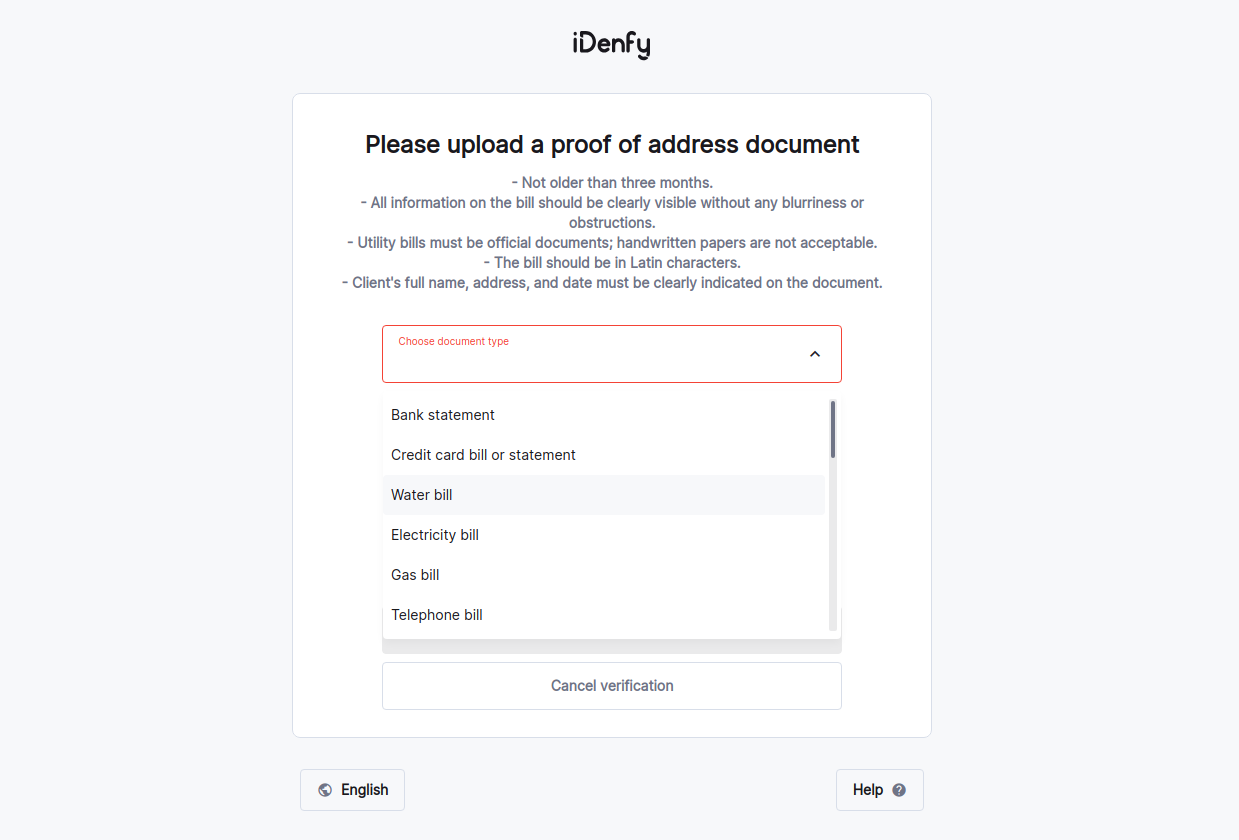
Utility Bill Selection
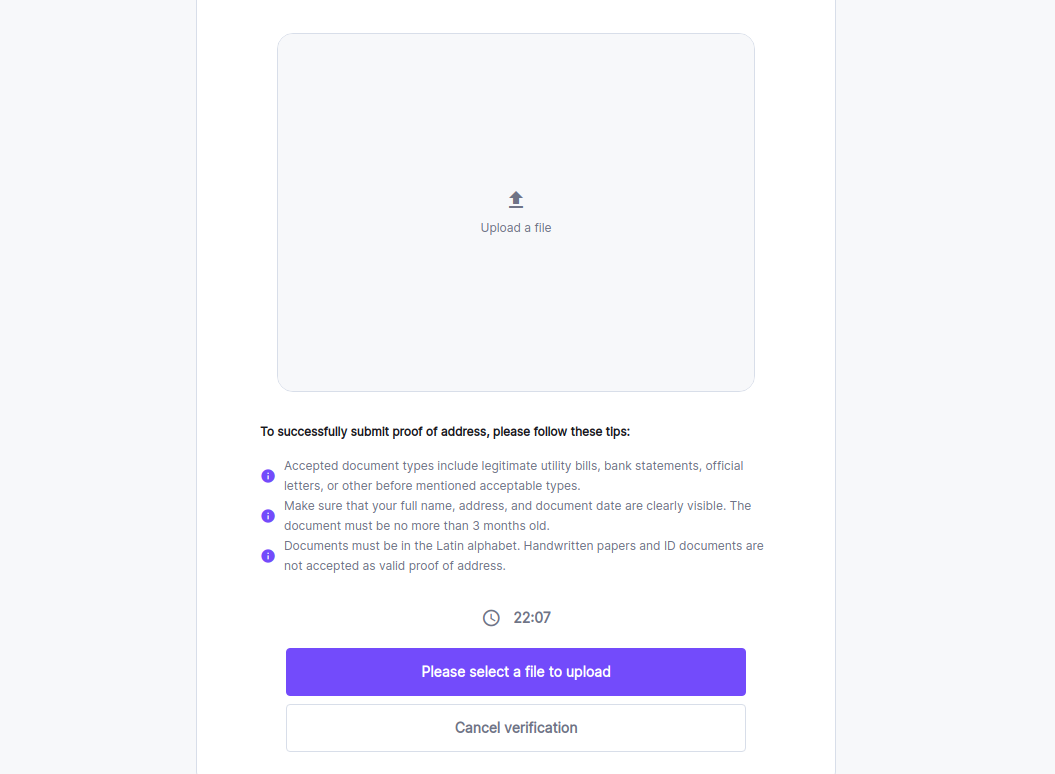
Utility Bill Upload
Managing custom additional steps with each request individually
Controlling custom additional steps by sending specific instructions with each API request is not the standard method and should only be used as a fallback.
We strongly recommend configuring your custom additional steps within your iDenfy account settings whenever possible. Only use the per-request control described below if the standard configuration approach doesn't meet your specific needs.
Controlling Additional Steps via API Request
If necessary, you can define or override the behavior of custom additional steps for individual verification requests. This is done by including a specifically structured additionalSteps object when generating the verification token
If you will be using types of additional steps, you have to have sufficient credits for each type.
Request example
{
"clientId": "1",
"additionalSteps": {
"ALL": {
"ALL": {
"UTILITY_BILL": {
"type": "COMPARE", // option to change method/type of custom additional step
// option to add translations for different locales on each request individually
"texts": {
"en": {
"name": "YOUR_PROVIDED_NAME_FOR_SECTION",
"description": "YOUR_EXPLANATION_OF_THE_SECTION"
}
},
"fields": ["address"],
// option to change settings that are being passed
"settings": {
"canUpload": false,
"canCapture": true,
"canUploadPDF": false
}
}
}
}
}
}