Soft ID Verification
Requirements
- API key pair
- Soft ID settings enabled (done by iDenfy's staff)
- Finances added to your environment
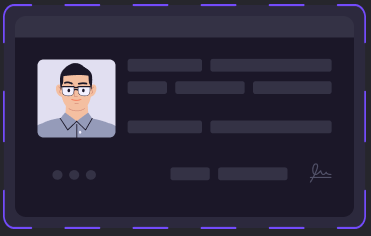
e-IDV Solution
- Strengthen security with official database checks.
- Detect 98% of counterfeit documents accurately.
- Instant verification results under 30 seconds.
- Stop advanced fraud with 2+2 e-IDV.
- Accelerate onboarding and ensure compliance instantly.
Generate requests
soft id check
Authorization: API key pair
Method: POST
Endpoint: https://ivs.idenfy.com/api/v2/registry-center-checks/
Request values
at least one
Either dob or idNum (full SSN or last 4 digits) is mandatory to provide.
Request example
{
"firstName": "John",
"lastName": "Smith",
"state": "CA",
"database": "US_15",
"yob": 1980,
"dob": "1990-09-09",
"city": "San Jose",
"address1": "Benson str",
"address2": "3914",
"zip": "95128",
"phone": "+1 (416) 555-5678",
"id_num": "897884526",
"email": "example.email@domain.com"
}
Response example
{
"id": "94f63296-7f3a-46d2-8558-ebd89224cb19",
"firstName": "John",
"lastName": "Smith",
"middleName": null,
"dob": "1990-09-09",
"yob": 1980,
"address1": "Benson str",
"address2": "3914",
"city": "San Jose",
"state": "CA",
"zip": "95128",
"idNum": "897884526",
"phone": "+14165555678",
"email": "example.email@gmail.com",
"firstNameStatus": "NO_MATCH",
"lastNameStatus": "NO_MATCH",
"middleNameStatus": null,
"dobStatus": "NO_MATCH",
"yobStatus": null,
"address1Status": "NO_MATCH",
"address2Status": "NO_MATCH",
"cityStatus": "NO_MATCH",
"stateStatus": "NO_MATCH",
"zipStatus": "NO_MATCH",
"idNumStatus": "NO_MATCH",
"phoneStatus": "NO_MATCH",
"emailStatus": "NO_MATCH",
"database": "US_15"
}
List/retrieve Soft ID verification checks
Retrieve Soft ID list
Authorization: API key pair
Method: GET
Endpoint: https://ivs.idenfy.com/api/v2/registry-center-checks/
Understanding Response Fields
In the response data, fields are categorized into two types:
- Informational Fields: Names like
firstName,lastName, etc. These directly mirror the data you provided in the request and are not verified against the database. - Status Fields: Names ending with
*Status, likefirstNameStatus,lastNameStatus. These indicate the outcome of verifying the corresponding informational field against the database.
Verification is performed individually for each applicable field; there is no single overall verification status for the entire request.
Possible *Status Values
The following table describes the possible values for the *Status fields:
| Status | Description | Confidence Level (if applicable) |
|---|---|---|
Match | The provided data closely matches the database record. | >= 85% |
Partial Match | The provided data partially matches the database record. | > 50% and < 85% |
No Match | The provided data does not match the database record or the match is very weak. | < = 50% |
Invalid | The format of the provided input data was invalid. | N/A |
No Input | The corresponding input field was provided but contained blank or empty data. | N/A |
No Data | No corresponding data was found in the database source for comparison. | N/A |
null | The corresponding input field was not included in the request or was explicitly null. | N/A |
Response example
[
{
"id": "13c7c069-d4d8-405b-a442-3fe483068ca5",
"firstName": "Jay Alan",
"lastName": "Neander",
"state": "IL",
"middleName": null,
"dob": "1981-08-31",
"yob": null,
"gender": "MALE",
"address": null,
"city": "Chicago",
"zip": "60646",
"phone": null,
"maritalStatus": "MARRIED",
"firstNameStatus": "NO_MATCH",
"lastNameStatus": "NO_MATCH",
"stateStatus": "NO_MATCH",
"middleNameStatus": null,
"dobStatus": "NO_MATCH",
"yobStatus": null,
"genderStatus": "NO_MATCH",
"addressStatus": null,
"cityStatus": "NO_MATCH",
"zipStatus": "NO_MATCH",
"phoneStatus": null,
"maritalStatusStatus": "NO_DATA",
"database": "US_1"
},
{
"id": "83cb0614-ff58-41e6-afac-6f24b8ff0072",
"firstName": "Jay Adomas",
"lastName": "Neander",
"state": "IL",
"middleName": null,
"dob": null,
"yob": null,
"address": null,
"city": null,
"zip": null,
"phone": null,
"idNum": null,
"firstNameStatus": "MATCH",
"lastNameStatus": "MATCH",
"middleNameStatus": null,
"dobStatus": null,
"yobStatus": null,
"addressStatus": null,
"cityStatus": null,
"zipStatus": null,
"phoneStatus": null,
"idNumStatus": null,
"database": "US_4"
},
{
"id": "a86aff0a-95a2-46a3-a9fa-27fabfef37f6",
"firstName": "Thomas R",
"lastName": "Ahern",
"middleName": null,
"dob": "1979-02-24",
"yob": 1979,
"address1": null,
"address2": null,
"city": null,
"state": "NY",
"zip": null,
"idNum": null,
"phone": null,
"email": null,
"firstNameStatus": "MATCH",
"lastNameStatus": "MATCH",
"middleNameStatus": null,
"dobStatus": "MATCH",
"yobStatus": null,
"address1Status": null,
"address2Status": null,
"cityStatus": null,
"stateStatus": "MATCH",
"zipStatus": null,
"idNumStatus": null,
"phoneStatus": null,
"emailStatus": null,
"database": "US_15"
}
]