KYB Integration
In this page information regarding KYB integration is provided. It is possible to use KYB functionality via our dashboard and UI or via API.
KYB Schema
Recommended KYB integration & use schema is provided below.
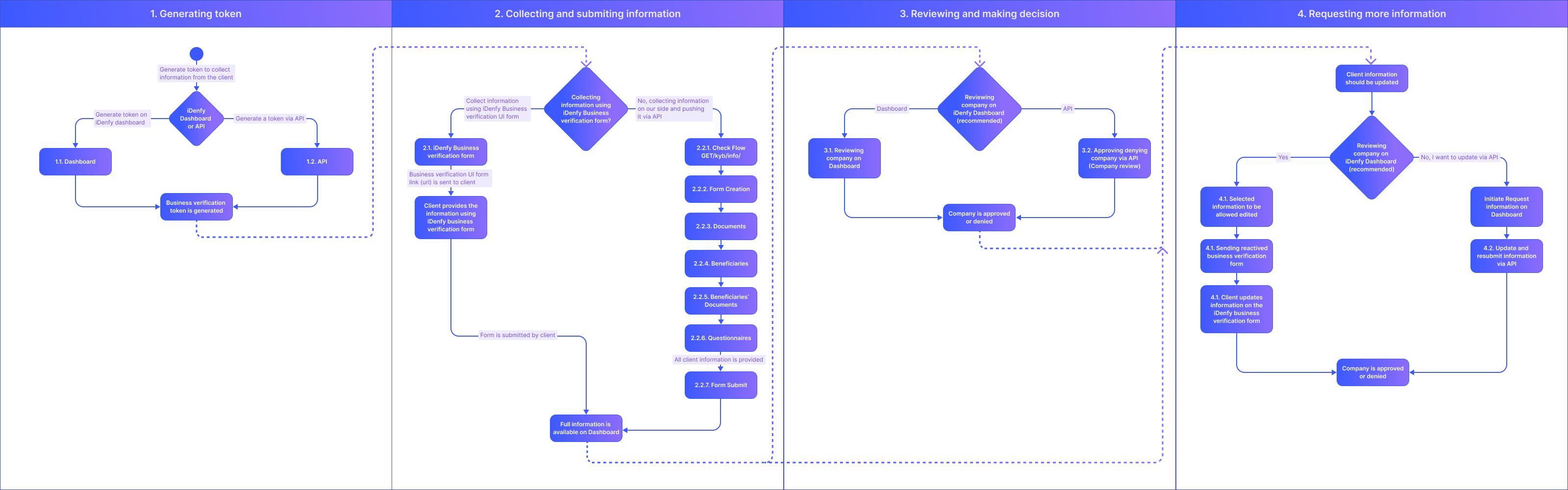
1. Generate New KYB Token
1.1. iDenfy Dashboard
Here's how to generate new KYB token/session.
1.2. API
In order to create and submit form, firstly KYB token must be created. It could be done by calling KYB token create endpoint.
KYB token create - is required to initiate the form creation and management process for KYB compliance
Generate KYB form token
Authorizations:
Request Body schema: application/json
| tokenType required | string (KybTokenTypeEnum) |
| lifetime | integer [ 0 .. 2592000 ] Default: 3600 The duration in seconds of KYB token validity. |
| clientId required | string [ 1 .. 100 ] characters A unique string identifying a client on your side. |
| externalRef | string or null <= 40 characters Any additional value chosen by you. |
(KybLocaleEnum (string or null)) or (NullEnum (any or null)) The default client's language. By default selected by a client's IP address. | |
| flow | string or null <uuid> KYB flow's |
| theme | string or null <uuid> KYB theme's |
| questionnaire | string or null non-empty KYB questionnaire's |
| questionnaireRequired | boolean Default: true If KYB session should have a questionnaire. |
| tags | Array of strings <= 5 items [^[^,]+$] Default: [] List of case-sensitive strings. Each tag can not be longer than 32 characters. |
| scanRefs | Array of strings or null |
Responses
Request samples
- Payload
{- "tokenType": "FORM",
- "lifetime": 3600,
- "clientId": "string",
- "externalRef": "string",
- "locale": "en",
- "flow": "92fe31c9-39b9-47ea-906d-cf09a4c3fa9a",
- "theme": "ae73a642-7a1e-4322-b101-b4b3a53eb8f5",
- "questionnaire": "string",
- "questionnaireRequired": true,
- "tags": [ ],
- "scanRefs": [
- "string"
]
}Response samples
- 201
{- "tokenType": "FORM",
- "tokenString": "string",
- "expiration": "2019-08-24T14:15:22Z",
- "isActive": true,
- "isValid": true,
- "clientId": "string",
- "externalRef": "string",
- "locale": "en",
- "flow": "92fe31c9-39b9-47ea-906d-cf09a4c3fa9a",
- "theme": "ae73a642-7a1e-4322-b101-b4b3a53eb8f5",
- "tags": [ ],
- "scanRefs": [
- "string"
]
}2. Collect Information
2.1. iDenfy UI form
When the token is generated, and the redirect link is created, share it with the client/user so that the form can be filled out and submitted. Most of the information can be found in our dashboard or in the helpdesk documentation, for example:
2.2. API
How to generate link and redirect user to iDenfy KYB UI, if token is created via API - #Create redirect URL
2.2.1. Check Flow
To know what data should be provided for the form, flow information should be reviewed. It could be done by calling KYB Token Retrieve endpoint.
KYB Token Retrieve - retrieves flow information related to the specific KYB token, detailing the data required for form submission
Retrieve KYB session info
Various info for KYB session.
Authorizations:
Responses
Response samples
- 200
- 401
{- "locale": "en",
- "theme": {
- "id": "497f6eca-6276-4993-bfeb-53cbbbba6f08",
- "partner": 0,
- "name": "string",
- "companyName": "string",
- "description": "string",
- "colors": {
- "primary": "string",
- "secondary": "string",
- "primaryBackground": "string",
- "secondaryBackground": "string",
- "hoveredButton": "string",
- "disabledIconButton": "string",
- "disabledButtonTypography": "string",
- "disabledButton": "string",
- "typography": "string",
- "success": "string",
- "successBackground": "string",
- "error": "string",
- "errorBackground": "string",
- "warning": "string",
- "warningBackground": "string",
- "info": "string",
- "infoBackground": "string",
- "border": "string"
}, - "supportEmail": "user@example.com",
- "created": "2019-08-24T14:15:22Z"
}, - "flow": {
- "fields": [
- {
- "required": false,
- "field": "COMPANY_NAME",
- "readOnly": false,
- "changeFrom": null,
- "changeRequired": true
}
], - "fieldsCustom": [
- {
- "field": {
- "id": "497f6eca-6276-4993-bfeb-53cbbbba6f08",
- "key": "string",
- "title": "string",
- "description": "",
- "type": "CHECKBOX",
- "choices": [
- {
- "key": "string",
- "title": "string"
}
]
}, - "required": false,
- "readOnly": false,
- "changeFrom": null,
- "changeRequired": true
}
], - "documents": [
- {
- "required": false,
- "docType": "string"
}
], - "beneficiaries": [
- {
- "beneficiaryType": "CEO",
- "required": false,
- "fields": [
- {
- "required": false,
- "field": "OWNERSHIP_PERCENTAGE"
}
], - "applicants": [
- {
- "required": false,
- "applicantType": "INDIVIDUAL",
- "fieldsCustom": [
- {
- "field": {
- "id": "497f6eca-6276-4993-bfeb-53cbbbba6f08",
- "key": "string",
- "title": "string",
- "description": "",
- "type": "CHECKBOX",
- "choices": [
- null
]
}, - "required": false
}
], - "fields": [
- {
- "required": false,
- "field": "NAME"
}
], - "documents": [
- {
- "required": false,
- "docType": "string"
}
]
}
], - "description": "string",
- "readOnly": false
}
], - "companySearch": true,
- "bankVerification": true,
- "emailVerification": true,
- "ownershipFullStructure": true,
- "ownershipPercentageThreshold": 100,
- "description": "string",
- "questionnaireDescription": "string"
}
}This step could be skipped if the same flow is used, as the similar data fields should be provided.
2.2.2. Form Creation
Create KYB Form by sending request to the endpoint shared below.
Create KYB form - creates a new KYB form linked to the generated KYB token for capturing and submitting necessary compliance information
Create new KYB form
Authorizations:
Request Body schema: application/jsonrequired
required | object (CompanyInfoRequest) |
Array of objects (KybFormDocumentCreateRequest) | |
Array of any (BeneficiaryRequest) | |
object (ClientSystemRequest) |
Responses
Request samples
- Payload
{- "company": {
- "companyName": "string",
- "registrationNumber": "string",
- "country": "AF",
- "region": "st",
- "type": "string",
- "phone": "string",
- "email": "user@example.com",
- "brandNames": [ ],
- "activityCode": "string",
- "ein": "string",
- "vat": "string",
- "operatingAddress": "string",
- "postalAddress": "string",
- "postcode": "string",
- "street": "string",
- "city": "string",
- "additionalInfo": { }
}, - "documents": [
- {
- "type": "INCORPORATION_CERT",
- "filename": "string",
- "file": "string"
}
], - "beneficiaries": [
- {
- "beneficiaryType": "CEO",
- "info": {
- "infoType": "INDIVIDUAL",
- "name": "string",
- "surname": "string",
- "email": "user@example.com",
- "phone": "string",
- "dateOfBirth": "2019-08-24",
- "country": "AF",
- "nationality": "AF",
- "documentNumber": "string",
- "personalNumber": "string",
- "citizenship": "AF",
- "countryOfBirth": "AF",
- "residentialAddress": "string",
- "countryOfResidence": "AF",
- "postcode": "string",
- "address": "string",
- "street": "string",
- "city": "string",
- "tin": "string",
- "taxResidence": "AF",
- "selfDeclaredPep": true,
- "additionalInfo": { }
}, - "positions": [ ],
- "formFiller": true
}
], - "clientSystem": {
- "ipAddress": "string",
- "timeZone": "string"
}
}Response samples
- 201
{- "id": "string",
- "company": {
- "companyName": "string",
- "registrationNumber": "string",
- "country": "AF",
- "region": "st",
- "type": "string",
- "phone": "string",
- "email": "user@example.com",
- "brandNames": [ ],
- "activityCode": "string",
- "ein": "string",
- "vat": "string",
- "operatingAddress": "string",
- "postalAddress": "string",
- "postcode": "string",
- "street": "string",
- "city": "string",
- "additionalInfo": { }
}, - "documents": [
], - "beneficiaries": [
- {
- "id": "string",
- "parent": "string",
- "beneficiaryType": "CEO",
- "info": {
- "infoType": "INDIVIDUAL",
- "name": "string",
- "surname": "string",
- "email": "user@example.com",
- "phone": "string",
- "dateOfBirth": "2019-08-24",
- "country": "AF",
- "nationality": "AF",
- "documentNumber": "string",
- "personalNumber": "string",
- "citizenship": "AF",
- "countryOfBirth": "AF",
- "residentialAddress": "string",
- "countryOfResidence": "AF",
- "postcode": "string",
- "address": "string",
- "street": "string",
- "city": "string",
- "tin": "string",
- "taxResidence": "AF",
- "selfDeclaredPep": true,
- "additionalInfo": {
- "property1": {
- "title": "string",
- "type": "CHECKBOX",
- "value": true
}, - "property2": {
- "title": "string",
- "type": "CHECKBOX",
- "value": true
}
}
}, - "positions": [ ],
- "formFiller": true,
- "meta": {
- "finalStatus": "string",
- "recipientEmail": "user@example.com"
}
}
], - "clientSystem": {
- "ipAddress": "string",
- "timeZone": "string"
}, - "meta": {
- "status": "PENDING",
- "approvalStatus": "APPROVED",
- "submissionTime": "2019-08-24T14:15:22Z",
- "soleProprietor": true
}
}After form is created, it is possible to call:
Info Retrieve - retrieves detailed information about an active KYB session, including various aspects of the company's compliance and verification process
Retrieve KYB form info
Authorizations:
path Parameters
| id required | string A unique value identifying this company. |
Responses
Response samples
- 200
{- "id": "string",
- "company": {
- "companyName": "string",
- "registrationNumber": "string",
- "country": "AF",
- "region": "st",
- "type": "string",
- "phone": "string",
- "email": "user@example.com",
- "brandNames": [ ],
- "activityCode": "string",
- "ein": "string",
- "vat": "string",
- "operatingAddress": "string",
- "postalAddress": "string",
- "postcode": "string",
- "street": "string",
- "city": "string",
- "additionalInfo": { }
}, - "documents": [
], - "beneficiaries": [
- {
- "id": "string",
- "parent": "string",
- "beneficiaryType": "CEO",
- "info": {
- "infoType": "INDIVIDUAL",
- "name": "string",
- "surname": "string",
- "email": "user@example.com",
- "phone": "string",
- "dateOfBirth": "2019-08-24",
- "country": "AF",
- "nationality": "AF",
- "documentNumber": "string",
- "personalNumber": "string",
- "citizenship": "AF",
- "countryOfBirth": "AF",
- "residentialAddress": "string",
- "countryOfResidence": "AF",
- "postcode": "string",
- "address": "string",
- "street": "string",
- "city": "string",
- "tin": "string",
- "taxResidence": "AF",
- "selfDeclaredPep": true,
- "additionalInfo": {
- "property1": {
- "title": "string",
- "type": "CHECKBOX",
- "value": true
}, - "property2": {
- "title": "string",
- "type": "CHECKBOX",
- "value": true
}
}
}, - "positions": [ ],
- "formFiller": true,
- "meta": {
- "finalStatus": "string",
- "recipientEmail": "user@example.com"
}
}
], - "clientSystem": {
- "ipAddress": "string",
- "timeZone": "string"
}, - "meta": {
- "status": "PENDING",
- "approvalStatus": "APPROVED",
- "submissionTime": "2019-08-24T14:15:22Z",
- "soleProprietor": true
}
}Form Update - updates information on an existing KYB form
Update KYB form info
Authorizations:
path Parameters
| id required | string A unique value identifying this company. |
Request Body schema: application/jsonrequired
required | object (CompanyInfoRequest) |
object (ClientSystemRequest) |
Responses
Request samples
- Payload
{- "company": {
- "companyName": "string",
- "registrationNumber": "string",
- "country": "AF",
- "region": "st",
- "type": "string",
- "phone": "string",
- "email": "user@example.com",
- "brandNames": [ ],
- "activityCode": "string",
- "ein": "string",
- "vat": "string",
- "operatingAddress": "string",
- "postalAddress": "string",
- "postcode": "string",
- "street": "string",
- "city": "string",
- "additionalInfo": { }
}, - "clientSystem": {
- "ipAddress": "string",
- "timeZone": "string"
}
}Response samples
- 200
{- "company": {
- "companyName": "string",
- "registrationNumber": "string",
- "country": "AF",
- "region": "st",
- "type": "string",
- "phone": "string",
- "email": "user@example.com",
- "brandNames": [ ],
- "activityCode": "string",
- "ein": "string",
- "vat": "string",
- "operatingAddress": "string",
- "postalAddress": "string",
- "postcode": "string",
- "street": "string",
- "city": "string",
- "additionalInfo": { }
}, - "clientSystem": {
- "ipAddress": "string",
- "timeZone": "string"
}
}Form Partial Update - partially updates specific sections of an existing KYB form
Partially update KYB form info
Authorizations:
path Parameters
| id required | string A unique value identifying this company. |
Request Body schema: application/json
object (CompanyInfoRequest) | |
object (ClientSystemRequest) |
Responses
Request samples
- Payload
{- "company": {
- "companyName": "string",
- "registrationNumber": "string",
- "country": "AF",
- "region": "st",
- "type": "string",
- "phone": "string",
- "email": "user@example.com",
- "brandNames": [ ],
- "activityCode": "string",
- "ein": "string",
- "vat": "string",
- "operatingAddress": "string",
- "postalAddress": "string",
- "postcode": "string",
- "street": "string",
- "city": "string",
- "additionalInfo": { }
}, - "clientSystem": {
- "ipAddress": "string",
- "timeZone": "string"
}
}Response samples
- 200
{- "company": {
- "companyName": "string",
- "registrationNumber": "string",
- "country": "AF",
- "region": "st",
- "type": "string",
- "phone": "string",
- "email": "user@example.com",
- "brandNames": [ ],
- "activityCode": "string",
- "ein": "string",
- "vat": "string",
- "operatingAddress": "string",
- "postalAddress": "string",
- "postcode": "string",
- "street": "string",
- "city": "string",
- "additionalInfo": { }
}, - "clientSystem": {
- "ipAddress": "string",
- "timeZone": "string"
}
}It is possible to receive a list with KYB forms associated with particular KYB token. There can be one or zero items in the list, indicating that the KYB form was or was not created.
List KYB forms - lists all KYB forms associated with a particular KYB token, indicating whether a form has been created.
List KYB forms
List KYB forms associated with KYB token. There can be one or zero items in the list, indicating that the KYB form was or was not created.
Authorizations:
Responses
Response samples
- 200
[- {
- "id": "string",
- "company": {
- "companyName": "string",
- "registrationNumber": "string",
- "country": "AF",
- "region": "st",
- "type": "string",
- "phone": "string",
- "email": "user@example.com",
- "brandNames": [ ],
- "activityCode": "string",
- "ein": "string",
- "vat": "string",
- "operatingAddress": "string",
- "postalAddress": "string",
- "postcode": "string",
- "street": "string",
- "city": "string",
- "additionalInfo": { }
}, - "meta": {
- "status": "PENDING",
- "approvalStatus": "APPROVED",
- "submissionTime": "2019-08-24T14:15:22Z",
- "soleProprietor": true
}
}
]2.2.3. Documents
It is possible to manage documents within the KYB form/company. Available endpoints are dedicated to:
List all available documents - lists all documents associated with the KYB form/company
List documents
Authorizations:
path Parameters
| companyId required | string |
query Parameters
| type | Array of strings Items Enum: "ANNUAL_REPORT" "BANK_STATEMENT" "COMPANY_ADVERSE_MEDIA" "DIRECTORS_REGISTRY" "DIRECTOR_CERT" "DIRECTOR_ONLINE_PRESENCE" "EMAIL_CHECK" "E_SIGNATURE_CERT" "GOOD_STANDING_CERT" "INCORPORATION_ARTICLES" "INCORPORATION_CERT" "INCUMBENCY_CERT" "INDIVIDUAL_ADVERSE_MEDIA" "INFORMATION_STATEMENT" "INVOICE" "NAME_CHANGE_PROOF" "ONLINE_PRESENCE" "ORG_CHART" "OTHER" "OWNERSHIP_STRUCTURE" "PROOF_OF_ADDRESS" "PROOF_OF_DOMAIN" "SHAREHOLDER_CERT" "SHAREHOLDER_ONLINE_PRESENCE" "SHAREHOLDER_REGISTRY" "SOURCE_OF_FUNDS" "SOURCE_OF_WEALTH" "STATE_REGISTRY" "TRADING_STATUS_PROOF" "TRUST_AGREEMENT" "UBO_CERT" "UBO_REGISTRY" "WEBSITE_OVERVIEW" Multiple values may be separated by commas. |
| type_Exclude | Array of strings Items Enum: "ANNUAL_REPORT" "BANK_STATEMENT" "COMPANY_ADVERSE_MEDIA" "DIRECTORS_REGISTRY" "DIRECTOR_CERT" "DIRECTOR_ONLINE_PRESENCE" "EMAIL_CHECK" "E_SIGNATURE_CERT" "GOOD_STANDING_CERT" "INCORPORATION_ARTICLES" "INCORPORATION_CERT" "INCUMBENCY_CERT" "INDIVIDUAL_ADVERSE_MEDIA" "INFORMATION_STATEMENT" "INVOICE" "NAME_CHANGE_PROOF" "ONLINE_PRESENCE" "ORG_CHART" "OTHER" "OWNERSHIP_STRUCTURE" "PROOF_OF_ADDRESS" "PROOF_OF_DOMAIN" "SHAREHOLDER_CERT" "SHAREHOLDER_ONLINE_PRESENCE" "SHAREHOLDER_REGISTRY" "SOURCE_OF_FUNDS" "SOURCE_OF_WEALTH" "STATE_REGISTRY" "TRADING_STATUS_PROOF" "TRUST_AGREEMENT" "UBO_CERT" "UBO_REGISTRY" "WEBSITE_OVERVIEW" Multiple values may be separated by commas. |
Responses
Response samples
- 200
[
]Add new document - uploads a new document to the KYB form/company
Add new document
Authorizations:
path Parameters
| companyId required | string |
Request Body schema: application/jsonrequired
| type required | string (KybDocumentTypeEnum) Enum: "INCORPORATION_CERT" "DIRECTOR_CERT" "SHAREHOLDER_CERT" "UBO_CERT" "INCORPORATION_ARTICLES" "SHAREHOLDER_REGISTRY" "DIRECTORS_REGISTRY" "STATE_REGISTRY" "UBO_REGISTRY" "OWNERSHIP_STRUCTURE" "INCUMBENCY_CERT" "TRUST_AGREEMENT" "INFORMATION_STATEMENT" "GOOD_STANDING_CERT" "PROOF_OF_DOMAIN" "PROOF_OF_ADDRESS" "SOURCE_OF_FUNDS" "BANK_STATEMENT" "INVOICE" "ONLINE_PRESENCE" "DIRECTOR_ONLINE_PRESENCE" "SHAREHOLDER_ONLINE_PRESENCE" "WEBSITE_OVERVIEW" "E_SIGNATURE_CERT" "ANNUAL_REPORT" "NAME_CHANGE_PROOF" "TRADING_STATUS_PROOF" "ORG_CHART" "COMPANY_ADVERSE_MEDIA" "INDIVIDUAL_ADVERSE_MEDIA" "EMAIL_CHECK" "SOURCE_OF_WEALTH" "OTHER" |
| filename | string or null <= 100 characters |
| file required | string <byte> Base64 encoded document file. Can be: |
Responses
Request samples
- Payload
{- "type": "INCORPORATION_CERT",
- "filename": "string",
- "file": "string"
}Response samples
- 201
{- "id": "string",
- "type": "INCORPORATION_CERT",
- "filename": "string",
}Retrieve particular document - retrieves a specific document linked to the KYB form/company
Retrieve document
Authorizations:
path Parameters
| companyId required | string |
| id required | string A unique value identifying this KYB Document. |
Responses
Response samples
- 200
{- "id": "string",
- "type": "INCORPORATION_CERT",
- "filename": "string",
}Update document - updates an existing document within the KYB form/company
Update document
Authorizations:
path Parameters
| companyId required | string |
| id required | string A unique value identifying this KYB Document. |
Request Body schema: application/jsonrequired
| type required | string (KybDocumentTypeEnum) Enum: "INCORPORATION_CERT" "DIRECTOR_CERT" "SHAREHOLDER_CERT" "UBO_CERT" "INCORPORATION_ARTICLES" "SHAREHOLDER_REGISTRY" "DIRECTORS_REGISTRY" "STATE_REGISTRY" "UBO_REGISTRY" "OWNERSHIP_STRUCTURE" "INCUMBENCY_CERT" "TRUST_AGREEMENT" "INFORMATION_STATEMENT" "GOOD_STANDING_CERT" "PROOF_OF_DOMAIN" "PROOF_OF_ADDRESS" "SOURCE_OF_FUNDS" "BANK_STATEMENT" "INVOICE" "ONLINE_PRESENCE" "DIRECTOR_ONLINE_PRESENCE" "SHAREHOLDER_ONLINE_PRESENCE" "WEBSITE_OVERVIEW" "E_SIGNATURE_CERT" "ANNUAL_REPORT" "NAME_CHANGE_PROOF" "TRADING_STATUS_PROOF" "ORG_CHART" "COMPANY_ADVERSE_MEDIA" "INDIVIDUAL_ADVERSE_MEDIA" "EMAIL_CHECK" "SOURCE_OF_WEALTH" "OTHER" |
| filename | string or null <= 100 characters |
Responses
Request samples
- Payload
{- "type": "INCORPORATION_CERT",
- "filename": "string"
}Response samples
- 200
{- "id": "string",
- "type": "INCORPORATION_CERT",
- "filename": "string",
}Partially update document - partially updates a document in the KYB form/company
Partially update document
Authorizations:
path Parameters
| companyId required | string |
| id required | string A unique value identifying this KYB Document. |
Request Body schema: application/json
| type | string (KybDocumentTypeEnum) Enum: "INCORPORATION_CERT" "DIRECTOR_CERT" "SHAREHOLDER_CERT" "UBO_CERT" "INCORPORATION_ARTICLES" "SHAREHOLDER_REGISTRY" "DIRECTORS_REGISTRY" "STATE_REGISTRY" "UBO_REGISTRY" "OWNERSHIP_STRUCTURE" "INCUMBENCY_CERT" "TRUST_AGREEMENT" "INFORMATION_STATEMENT" "GOOD_STANDING_CERT" "PROOF_OF_DOMAIN" "PROOF_OF_ADDRESS" "SOURCE_OF_FUNDS" "BANK_STATEMENT" "INVOICE" "ONLINE_PRESENCE" "DIRECTOR_ONLINE_PRESENCE" "SHAREHOLDER_ONLINE_PRESENCE" "WEBSITE_OVERVIEW" "E_SIGNATURE_CERT" "ANNUAL_REPORT" "NAME_CHANGE_PROOF" "TRADING_STATUS_PROOF" "ORG_CHART" "COMPANY_ADVERSE_MEDIA" "INDIVIDUAL_ADVERSE_MEDIA" "EMAIL_CHECK" "SOURCE_OF_WEALTH" "OTHER" |
| filename | string or null <= 100 characters |
Responses
Request samples
- Payload
{- "type": "INCORPORATION_CERT",
- "filename": "string"
}Response samples
- 200
{- "id": "string",
- "type": "INCORPORATION_CERT",
- "filename": "string",
}Delete document - deletes a document associated with the KYB form/company
Delete document
Authorizations:
path Parameters
| companyId required | string |
| id required | string A unique value identifying this KYB Document. |
Responses
2.2.4. Beneficiaries
It is possible to manage beneficiaries within the KYB form/company. Available endpoints are dedicated to:
List beneficiaries - lists all beneficiaries linked to the KYB form/company.
List beneficiaries
Authorizations:
path Parameters
| companyId required | string |
Responses
Response samples
- 200
[- {
- "id": "string",
- "parent": "string",
- "beneficiaryType": "CEO",
- "info": {
- "infoType": "INDIVIDUAL",
- "name": "string",
- "surname": "string",
- "email": "user@example.com",
- "phone": "string",
- "dateOfBirth": "2019-08-24",
- "country": "AF",
- "nationality": "AF",
- "documentNumber": "string",
- "personalNumber": "string",
- "citizenship": "AF",
- "countryOfBirth": "AF",
- "residentialAddress": "string",
- "countryOfResidence": "AF",
- "postcode": "string",
- "address": "string",
- "street": "string",
- "city": "string",
- "tin": "string",
- "taxResidence": "AF",
- "selfDeclaredPep": true,
- "additionalInfo": {
- "property1": {
- "title": "string",
- "type": "CHECKBOX",
- "value": true
}, - "property2": {
- "title": "string",
- "type": "CHECKBOX",
- "value": true
}
}
}, - "positions": [ ],
- "formFiller": true,
- "meta": {
- "finalStatus": "string",
- "recipientEmail": "user@example.com"
}
}
]Add new beneficiary - adds a new beneficiary to the KYB form/company.
Add new beneficiary
Authorizations:
path Parameters
| companyId required | string |
Request Body schema: application/json
| parent | string or null non-empty |
| beneficiaryType required | string (BeneficiaryTypeEnum) |
required | any (RepresentativeInfoCreateRequest) |
| positions | Array of strings <= 3 items [^[^,]+$] Default: [] Positions of the beneficiary. Can be |
| formFiller | boolean Indicates whether this beneficiary is the filler of the KYB form. |
Responses
Request samples
- Payload
{- "parent": "string",
- "beneficiaryType": "CEO",
- "info": {
- "infoType": "INDIVIDUAL",
- "name": "string",
- "surname": "string",
- "email": "user@example.com",
- "phone": "string",
- "dateOfBirth": "2019-08-24",
- "country": "AF",
- "nationality": "AF",
- "documentNumber": "string",
- "personalNumber": "string",
- "citizenship": "AF",
- "countryOfBirth": "AF",
- "residentialAddress": "string",
- "countryOfResidence": "AF",
- "postcode": "string",
- "address": "string",
- "street": "string",
- "city": "string",
- "tin": "string",
- "taxResidence": "AF",
- "selfDeclaredPep": true,
- "additionalInfo": { },
- "scanRef": "string"
}, - "positions": [ ],
- "formFiller": true
}Response samples
- 201
{- "id": "string",
- "parent": "string",
- "beneficiaryType": "CEO",
- "info": {
- "infoType": "INDIVIDUAL",
- "name": "string",
- "surname": "string",
- "email": "user@example.com",
- "phone": "string",
- "dateOfBirth": "2019-08-24",
- "country": "AF",
- "nationality": "AF",
- "documentNumber": "string",
- "personalNumber": "string",
- "citizenship": "AF",
- "countryOfBirth": "AF",
- "residentialAddress": "string",
- "countryOfResidence": "AF",
- "postcode": "string",
- "address": "string",
- "street": "string",
- "city": "string",
- "tin": "string",
- "taxResidence": "AF",
- "selfDeclaredPep": true,
- "additionalInfo": { }
}, - "positions": [ ],
- "formFiller": true
}Retrieve particular beneficiary - retrieves information on a specific beneficiary within the KYB form/company
Retrieve beneficiary
Authorizations:
path Parameters
| companyId required | string |
| id required | string A unique value identifying this beneficiary. |
Responses
Response samples
- 200
{- "id": "string",
- "parent": "string",
- "beneficiaryType": "CEO",
- "info": {
- "infoType": "INDIVIDUAL",
- "name": "string",
- "surname": "string",
- "email": "user@example.com",
- "phone": "string",
- "dateOfBirth": "2019-08-24",
- "country": "AF",
- "nationality": "AF",
- "documentNumber": "string",
- "personalNumber": "string",
- "citizenship": "AF",
- "countryOfBirth": "AF",
- "residentialAddress": "string",
- "countryOfResidence": "AF",
- "postcode": "string",
- "address": "string",
- "street": "string",
- "city": "string",
- "tin": "string",
- "taxResidence": "AF",
- "selfDeclaredPep": true,
- "additionalInfo": {
- "property1": {
- "title": "string",
- "type": "CHECKBOX",
- "value": true
}, - "property2": {
- "title": "string",
- "type": "CHECKBOX",
- "value": true
}
}
}, - "positions": [ ],
- "formFiller": true,
- "meta": {
- "finalStatus": "string",
- "recipientEmail": "user@example.com"
}
}Update beneficiary - updates details of an existing beneficiary
Update beneficiary
Authorizations:
path Parameters
| companyId required | string |
| id required | string A unique value identifying this beneficiary. |
Request Body schema: application/json
| beneficiaryType required | string (BeneficiaryTypeEnum) |
required | any (RepresentativeInfoRequest) |
| positions | Array of strings <= 3 items [^[^,]+$] Deprecated Default: [] Positions of the beneficiary. Can be |
| formFiller | boolean Indicates whether this beneficiary is the filler of the KYB form. |
Responses
Request samples
- Payload
{- "beneficiaryType": "CEO",
- "info": {
- "infoType": "INDIVIDUAL",
- "name": "string",
- "surname": "string",
- "email": "user@example.com",
- "phone": "string",
- "dateOfBirth": "2019-08-24",
- "country": "AF",
- "nationality": "AF",
- "documentNumber": "string",
- "personalNumber": "string",
- "citizenship": "AF",
- "countryOfBirth": "AF",
- "residentialAddress": "string",
- "countryOfResidence": "AF",
- "postcode": "string",
- "address": "string",
- "street": "string",
- "city": "string",
- "tin": "string",
- "taxResidence": "AF",
- "selfDeclaredPep": true,
- "additionalInfo": { }
}, - "positions": [ ],
- "formFiller": true
}Response samples
- 200
{- "id": "string",
- "parent": "string",
- "beneficiaryType": "CEO",
- "info": {
- "infoType": "INDIVIDUAL",
- "name": "string",
- "surname": "string",
- "email": "user@example.com",
- "phone": "string",
- "dateOfBirth": "2019-08-24",
- "country": "AF",
- "nationality": "AF",
- "documentNumber": "string",
- "personalNumber": "string",
- "citizenship": "AF",
- "countryOfBirth": "AF",
- "residentialAddress": "string",
- "countryOfResidence": "AF",
- "postcode": "string",
- "address": "string",
- "street": "string",
- "city": "string",
- "tin": "string",
- "taxResidence": "AF",
- "selfDeclaredPep": true,
- "additionalInfo": {
- "property1": {
- "title": "string",
- "type": "CHECKBOX",
- "value": true
}, - "property2": {
- "title": "string",
- "type": "CHECKBOX",
- "value": true
}
}
}, - "positions": [ ],
- "formFiller": true,
- "meta": {
- "finalStatus": "string",
- "recipientEmail": "user@example.com"
}
}Partially update beneficiary - partially updates information of a specific beneficiary
Partially update beneficiary
Authorizations:
path Parameters
| companyId required | string |
| id required | string A unique value identifying this beneficiary. |
Request Body schema: application/json
| beneficiaryType | string (BeneficiaryTypeEnum) |
any (RepresentativeInfoRequest) | |
| positions | Array of strings <= 3 items [^[^,]+$] Deprecated Default: [] Positions of the beneficiary. Can be |
| formFiller | boolean Indicates whether this beneficiary is the filler of the KYB form. |
Responses
Request samples
- Payload
{- "beneficiaryType": "CEO",
- "info": {
- "infoType": "INDIVIDUAL",
- "name": "string",
- "surname": "string",
- "email": "user@example.com",
- "phone": "string",
- "dateOfBirth": "2019-08-24",
- "country": "AF",
- "nationality": "AF",
- "documentNumber": "string",
- "personalNumber": "string",
- "citizenship": "AF",
- "countryOfBirth": "AF",
- "residentialAddress": "string",
- "countryOfResidence": "AF",
- "postcode": "string",
- "address": "string",
- "street": "string",
- "city": "string",
- "tin": "string",
- "taxResidence": "AF",
- "selfDeclaredPep": true,
- "additionalInfo": { }
}, - "positions": [ ],
- "formFiller": true
}Response samples
- 200
{- "id": "string",
- "parent": "string",
- "beneficiaryType": "CEO",
- "info": {
- "infoType": "INDIVIDUAL",
- "name": "string",
- "surname": "string",
- "email": "user@example.com",
- "phone": "string",
- "dateOfBirth": "2019-08-24",
- "country": "AF",
- "nationality": "AF",
- "documentNumber": "string",
- "personalNumber": "string",
- "citizenship": "AF",
- "countryOfBirth": "AF",
- "residentialAddress": "string",
- "countryOfResidence": "AF",
- "postcode": "string",
- "address": "string",
- "street": "string",
- "city": "string",
- "tin": "string",
- "taxResidence": "AF",
- "selfDeclaredPep": true,
- "additionalInfo": {
- "property1": {
- "title": "string",
- "type": "CHECKBOX",
- "value": true
}, - "property2": {
- "title": "string",
- "type": "CHECKBOX",
- "value": true
}
}
}, - "positions": [ ],
- "formFiller": true,
- "meta": {
- "finalStatus": "string",
- "recipientEmail": "user@example.com"
}
}Delete beneficiary - removes a beneficiary from the KYB form/company
Delete beneficiary
Authorizations:
path Parameters
| companyId required | string |
| id required | string A unique value identifying this beneficiary. |
Responses
2.2.5. Beneficiaries' Documents
It is possible to manage beneficiaries' documents using available endpoints to:
List beneficiary documents - lists all documents related to a specific beneficiary within the KYB form/company
List beneficiary documents
Authorizations:
path Parameters
| beneficiaryId required | string |
| companyId required | string |
Responses
Response samples
- 200
[
]Add new beneficiary document - uploads a new document for a beneficiary
Add new beneficiary document
Authorizations:
path Parameters
| beneficiaryId required | string |
| companyId required | string |
Request Body schema: application/json
| type required | string (IndividualKybDocTypeEnum) Enum: "IDENTITY_DOCUMENT" "PROOF_OF_ADDRESS" "OTHER" |
| filename | string or null <= 100 characters |
| file required | string <byte> Base64 encoded document file. Can be: |
Responses
Request samples
- Payload
{- "type": "IDENTITY_DOCUMENT",
- "filename": "string",
- "file": "string"
}Response samples
- 201
{- "id": "string",
- "type": "IDENTITY_DOCUMENT",
- "filename": "string",
}Retrieve particular beneficiary document - retrieves a specific document associated with a beneficiary
Retrieve beneficiary document
Authorizations:
path Parameters
| beneficiaryId required | string |
| companyId required | string |
| id required | string A unique value identifying this KYB Document. |
Responses
Response samples
- 200
{- "id": "string",
- "type": "IDENTITY_DOCUMENT",
- "filename": "string",
}Update beneficiary document - updates an existing document for a beneficiary
Update beneficiary document
Authorizations:
path Parameters
| beneficiaryId required | string |
| companyId required | string |
| id required | string A unique value identifying this KYB Document. |
Request Body schema: application/json
| type required | string (IndividualKybDocTypeEnum) Enum: "IDENTITY_DOCUMENT" "PROOF_OF_ADDRESS" "OTHER" |
| filename | string or null <= 100 characters |
Responses
Request samples
- Payload
{- "type": "IDENTITY_DOCUMENT",
- "filename": "string"
}Response samples
- 200
{- "id": "string",
- "type": "IDENTITY_DOCUMENT",
- "filename": "string",
}Partially updates a beneficiary’s document.
Partially update beneficiary document
Authorizations:
path Parameters
| beneficiaryId required | string |
| companyId required | string |
| id required | string A unique value identifying this KYB Document. |
Request Body schema: application/json
| type | string (IndividualKybDocTypeEnum) Enum: "IDENTITY_DOCUMENT" "PROOF_OF_ADDRESS" "OTHER" |
| filename | string or null <= 100 characters |
Responses
Request samples
- Payload
{- "type": "IDENTITY_DOCUMENT",
- "filename": "string"
}Response samples
- 200
{- "id": "string",
- "type": "IDENTITY_DOCUMENT",
- "filename": "string",
}: Deletes a document linked to a beneficiary
Delete beneficiary document
Authorizations:
path Parameters
| beneficiaryId required | string |
| companyId required | string |
| id required | string A unique value identifying this KYB Document. |
Responses
2.2.6. Questionnaires
Questionnaire could be added to the flow, to check whether the form requires questionnaire to be filled up, use endpoints:
Questionnaire list - lists all available questionnaires associated with the KYB form flow
List questionnaires
Authorizations:
path Parameters
| companyId required | string |
Responses
Response samples
- 200
[- {
- "id": "string",
- "key": "string",
- "name": "string",
- "title": "string",
- "description": "",
- "type": "KYC",
- "sections": [
- {
- "key": "string",
- "title": "string",
- "description": "",
- "condition": "string",
- "questions": [
- {
- "key": "string",
- "title": "string",
- "description": "",
- "choices": [
- {
- "key": "string",
- "title": "string"
}
], - "type": "CHECKBOX",
- "required": false,
- "placeholder": "string",
- "condition": "string"
}
]
}
]
}
]Retrieve specific questionnaire - retrieves a particular questionnaire within the KYB process
Retrieve questionnaire
Authorizations:
path Parameters
| companyId required | string |
| id required | string A unique value identifying this questionnaire. |
Responses
Response samples
- 200
{- "id": "string",
- "key": "string",
- "name": "string",
- "title": "string",
- "description": "",
- "type": "KYC",
- "sections": [
- {
- "key": "string",
- "title": "string",
- "description": "",
- "condition": "string",
- "questions": [
- {
- "key": "string",
- "title": "string",
- "description": "",
- "choices": [
- {
- "key": "string",
- "title": "string"
}
], - "type": "CHECKBOX",
- "required": false,
- "placeholder": "string",
- "condition": "string"
}
]
}
]
}if there's a need to fill it up, following endpoints could be used to:
Updates the answers to a questionnaire
Update questionnaire answers
Authorizations:
path Parameters
| companyId required | string |
| id required | string A unique value identifying this questionnaire. |
Request Body schema: application/jsonrequired
required | object | ||||||||||
| |||||||||||
Responses
Request samples
- Payload
{- "sections": { }
}Response samples
- 200
{- "sections": { }
}Retrieves the answers provided in a questionnaire
Retrieve questionnaire answers
Authorizations:
path Parameters
| companyId required | string |
| id required | string A unique value identifying this questionnaire. |
Responses
Response samples
- 200
{- "sections": { }
}Retrieves all completed questionnaire answers for a form
Retrieve all questionnaires' answers
Authorizations:
path Parameters
| companyId required | string |
Responses
Response samples
- 200
[- {
- "title": "string",
- "sections": [
- {
- "title": "string",
- "questions": [
- {
- "key": "string",
- "title": "string",
- "type": "CHECKBOX",
- "value": [
- "string"
]
}
]
}
], - "id": "string",
- "name": "string"
}
]Deletes answers provided in a questionnaire
Delete questionnaire answers
Authorizations:
path Parameters
| companyId required | string |
| id required | string A unique value identifying this questionnaire. |
Responses
2.2.7. Form Submit
When form is filled, it can be submitted:
Submit Form - submits the completed KYB form for review and processing
Submit KYB form
Submit a filled KYB form for review.
The form will be submitted and you will not be able to edit this KYB form any further unless additional information will be requested during a manual review.
After submission, automatic blacklist and automation processes are executed. Then this KYB form will be reviewed by humans. After manual review, you may receive a webhook callback.
Authorizations:
path Parameters
| id required | string A unique value identifying this company. |
Responses
It is possible to receive webhook to your back-office by setting up notification type COMPANY_SUBMIT
3. Company Review
3.1. iDenfy Dashboard
Review onboarded company information.
3.2. API
To review the form/company, change status endpoint should be used with status -> COMPLETED value.
Change status - changes the status of the KYB form/company to COMPLETED after a review has been conducted
Change company status
Note that the status cannot be changed from PENDING and PROCESSING statuses.
Authorizations:
path Parameters
| id required | string A unique value identifying this company. |
Request Body schema: application/json
| status | string (KybStatusEnum) |
Responses
Request samples
- Payload
{- "status": "NEED_TO_PROCESS"
}Response samples
- 200
{- "status": "NEED_TO_PROCESS"
}It is possible to receive webhook to your back-office when form/company is reviewed by setting up notification type COMPANY_REVIEW
4. Request Information (RI)
4.1. iDenfy Dashboard
It is possible to use request more information (RI) functionality in order to ask user/client to update the data on the form/company. Below mentioned notifications, related with:
- RI (
COMPANY_INFO_REQUEST), - form submit (
COMPANY_SUBMIT), - company review (
COMPANY_REVIEW)
could be set at Settings -> Notifications.
4.2. API
First steps are the same as using it via iDenfy UI - RI should be initiated, to receive info/data about it, notification COMPANY_INFO_REQUEST could be set.
4.2.1. Check flow
Fields could have been changed during RI initiation and differ from the original flow. To know what data should be provided for the form, flow information should be reviewed. It could be done by calling KYB Token Retrieve endpoint.
KYB Token Retrieve - retrieves flow information to review any changes made during the Request Information (RI) process
Retrieve KYB session info
Various info for KYB session.
Authorizations:
Responses
Response samples
- 200
- 401
{- "locale": "en",
- "theme": {
- "id": "497f6eca-6276-4993-bfeb-53cbbbba6f08",
- "partner": 0,
- "name": "string",
- "companyName": "string",
- "description": "string",
- "colors": {
- "primary": "string",
- "secondary": "string",
- "primaryBackground": "string",
- "secondaryBackground": "string",
- "hoveredButton": "string",
- "disabledIconButton": "string",
- "disabledButtonTypography": "string",
- "disabledButton": "string",
- "typography": "string",
- "success": "string",
- "successBackground": "string",
- "error": "string",
- "errorBackground": "string",
- "warning": "string",
- "warningBackground": "string",
- "info": "string",
- "infoBackground": "string",
- "border": "string"
}, - "supportEmail": "user@example.com",
- "created": "2019-08-24T14:15:22Z"
}, - "flow": {
- "fields": [
- {
- "required": false,
- "field": "COMPANY_NAME",
- "readOnly": false,
- "changeFrom": null,
- "changeRequired": true
}
], - "fieldsCustom": [
- {
- "field": {
- "id": "497f6eca-6276-4993-bfeb-53cbbbba6f08",
- "key": "string",
- "title": "string",
- "description": "",
- "type": "CHECKBOX",
- "choices": [
- {
- "key": "string",
- "title": "string"
}
]
}, - "required": false,
- "readOnly": false,
- "changeFrom": null,
- "changeRequired": true
}
], - "documents": [
- {
- "required": false,
- "docType": "string"
}
], - "beneficiaries": [
- {
- "beneficiaryType": "CEO",
- "required": false,
- "fields": [
- {
- "required": false,
- "field": "OWNERSHIP_PERCENTAGE"
}
], - "applicants": [
- {
- "required": false,
- "applicantType": "INDIVIDUAL",
- "fieldsCustom": [
- {
- "field": {
- "id": "497f6eca-6276-4993-bfeb-53cbbbba6f08",
- "key": "string",
- "title": "string",
- "description": "",
- "type": "CHECKBOX",
- "choices": [
- null
]
}, - "required": false
}
], - "fields": [
- {
- "required": false,
- "field": "NAME"
}
], - "documents": [
- {
- "required": false,
- "docType": "string"
}
]
}
], - "description": "string",
- "readOnly": false
}
], - "companySearch": true,
- "bankVerification": true,
- "emailVerification": true,
- "ownershipFullStructure": true,
- "ownershipPercentageThreshold": 100,
- "description": "string",
- "questionnaireDescription": "string"
}
}4.2.2. Following steps
Any changes/actions can be made using the same endpoints as those utilized during the initial filling - steps 2.2.3. to 2.2.6. that are described above.
To check whether the form requires questionnaire to be filled up, use questionnaire list endpoint, fill first list item if there's more than one.
Questionnaire list - lists all available questionnaires associated with the KYB form flow
List questionnaires
Authorizations:
path Parameters
| companyId required | string |
Responses
Response samples
- 200
[- {
- "id": "string",
- "key": "string",
- "name": "string",
- "title": "string",
- "description": "",
- "type": "KYC",
- "sections": [
- {
- "key": "string",
- "title": "string",
- "description": "",
- "condition": "string",
- "questions": [
- {
- "key": "string",
- "title": "string",
- "description": "",
- "choices": [
- {
- "key": "string",
- "title": "string"
}
], - "type": "CHECKBOX",
- "required": false,
- "placeholder": "string",
- "condition": "string"
}
]
}
]
}
]5. Additional Information
5.1. Information retrieval using webhooks
It is possible to receive webhook(s) in the following scenarios:
- company form is submitted, check webhook type
COMPANY_SUBMIT, - company is reviewed and its status has been changed, check webhook type
COMPANY_REVIEW,
by navigating to Settings -> Notifications.
5.2. Create redirect URL
To redirect user to iDenfy KYB UI, redirect URL should be contructed. Append tokenString value from new KYB token respone to https://kyb.ui.idenfy.com/welcome?authToken=.
Example: https://kyb.ui.idenfy.com/welcome?authToken=9TIMoX4oSVmWDJ8qS7zeFUMTh5hi1EcqqLTrPR9r
5.3. Check/retrieve companies
All forms/companies could be checked/reviewed in the dashboard or retrieved via API by calling KYB list company review webhooks endpoint.
KYB list company review webhooks - retrieves a list of company review webhooks, detailing the status and information of all forms/companies
List companies
Authorizations:
query Parameters
| created | Array of strings <date-time> [ items <date-time > ] Multiple values may be separated by commas. |
| page | integer A page number within the paginated result set. |
| perPage | integer Number of results to return per page. |
| registrationNumber | string |
Responses
Response samples
- 200
{- "count": 123,
- "results": [
- {
- "id": "string",
- "company": {
- "companyName": "string",
- "registrationNumber": "string",
- "country": "AF",
- "region": "st",
- "type": "string",
- "phone": "string",
- "email": "user@example.com",
- "brandNames": [ ],
- "activityCode": "string",
- "ein": "string",
- "vat": "string",
- "operatingAddress": "string",
- "postalAddress": "string",
- "postcode": "string",
- "street": "string",
- "city": "string",
- "additionalInfo": {
- "property1": {
- "title": "string",
- "type": "CHECKBOX",
- "value": true
}, - "property2": {
- "title": "string",
- "type": "CHECKBOX",
- "value": true
}
}
}, - "meta": {
- "status": "PENDING",
- "approvalStatus": "APPROVED",
- "submissionTime": "2019-08-24T14:15:22Z",
- "soleProprietor": true
}
}
]
}5.4. Delete company
Form/company could be deleted in the dashboard or via API by calling delete company endpoint.
Delete company - deletes the form/company via the API, removing the KYB session and associated information
Delete company
Authorizations:
path Parameters
| id required | string A unique value identifying this company. |
Responses
5.5. Generating KYB report
You can retrieve a report in PDF format about the KYB form/company.
The report contains header with company ID, status, approval status and the following information split up into sections:
- Submitted company information,
- Internal company information,
- Applicants,
- Questionnaire answers,
- GOV Checks,
- Automation statuses,
- Tags,
- Audit logs(history),
- Documents uploaded by customer,
- Company AML,
- Adverse media.
- Request
- Response
Send a HTTP POST request to: https://ivs.idenfy.com/kyb/companies/{id}/pdf/
The request must contain basic auth headers where username is API key and password is API secret. The request must contain JSON with parameter:
| Path parameter | Type | Required | Sample/available values |
|---|---|---|---|
id | String | Yes | Unique KYB form/company identifier |
Request example: https://ivs.idenfy.com/kyb/companies/neJRWsC3PtHZxQiPwPyVKF/pdf/
After a successful API call, you will receive a PDF file in Base64 format and a response with a positive 200 status.
Only one entry is accepted per request.
5.6. KYB-KYC Integration
It's possible to have an all-in-one solution for KYB (Know Your Business) and KYC (Know Your Customer) services. Depending on specific integration and required cases, it is possible to:
5.6.1. KYB First Approach
You can create and submit a KYB form first (see steps 2.2.2. and 2.2.7.). Afterward, it is possible to:
- Create and send a new KYC token via our dashboard (see Related subjects -> Create KYC token).
- Set up custom rule automation for the KYC Token, which will automatically send a new link to the related subjects of the KYB form.
- It is also possible to add a new beneficiary via API (see step 2.2.4.) using scanRef of completed KYC verification.
5.6.2. KYC First Approach
Alternatively, you can onboard/perform KYC verifications first and then manage the KYB form. In this case, make sure that the KYC verification(s) are completed:
- Gather the list of verification(s) scanRef numbers, and include them when generating a new KYB token (see 1.2. new KYB token via API).
- Add new beneficiary via API (see step 2.2.4.) using existing KYC verification scanRef.