Phone Number Verification
Requirements
- API key pair
- Service
enabled(done by iDenfy's staff) - Number verification credits
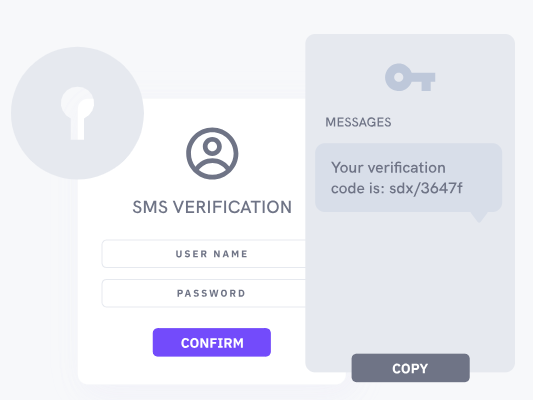
Phone Number Risk Scoring for Instant Validation
- Verify identity seamlessly using phone number OTP.
- Fast verification for genuine users (
<30s). - Global coverage, 2FA security, automated onboarding.
Step 1: SMS with verification code
send verification code
Authorization: API key pair
Method: POST
Endpoint: https://ivs.idenfy.com/fraud/send-sms
Calling the endpoint will send an SMS message containing a verification code to the user.
Request structure
| Key | Required | Type | Constraints | Default | Explanation |
|---|---|---|---|---|---|
phone_number | Yes | String | E.164 format | - | Phone number with country code, to which will be sent the verification code via SMS message |
sender_name | No | String | - Max length 11 | iDenfy | Name or number which will be displayed as sender number/name |
Receiving response
| Key | Type | Explanation |
|---|---|---|
request_id | String | You will need this for the verification step |
Step 2: Verifying user-entered code
number validation
Authorization: API key pair
Method: POST
Endpoint: https://ivs.idenfy.com/fraud/verify-sms
After the verification code is sent, the user can enter the code they received, and we can verify if it is valid.
Request structure
| Key | Required | Type | Constraints | Explanation |
|---|---|---|---|---|
request_id | Yes | String | - Min Length 32 - Max Length 40 | request_id which was returned from SMS message sending endpoint |
received_code | Yes | String | - Length 4 | Numerical verification code which was entered by user |
Response structure
| Key | Type | Explanation |
|---|---|---|
is_verified | Bool | If true, the received_code was valid, if false, the received_code was invalid, already validated, or the wrong received_code was provided too many times |