iOS sample project
UIKit
Download
Download a sample UIKit project and open it in the Xcode.
Update CocoaPods
Run pod update in terminal to download required dependencies and iDenfySDK.
SwiftUI
Download
Download a sample SwiftUI project and open it in the Xcode.
Add your Authorization credentials
Add your API KEY and API SECRET in Consts.swift file.
note
API key and API secret can be retrieved by contacting iDenfy sales team:
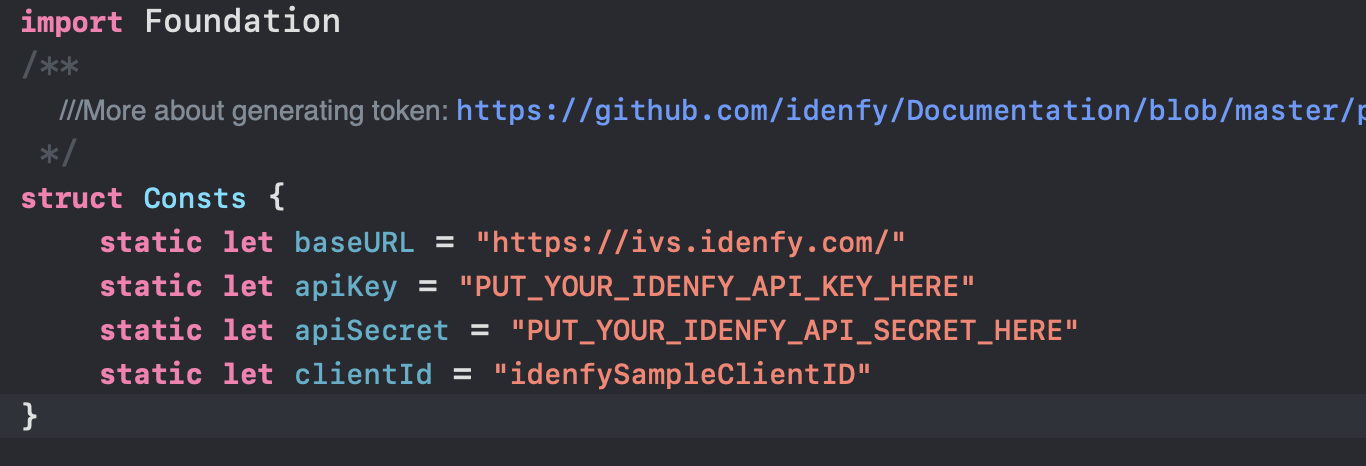
Build the project
Build the project and test fully-featured iDenfySDK.
Integrate SDK in your own project
You can copy the parts of code to speed up the integration process. Visit customization documentation for customizing iDenfy SDK to match your brand guidelines.