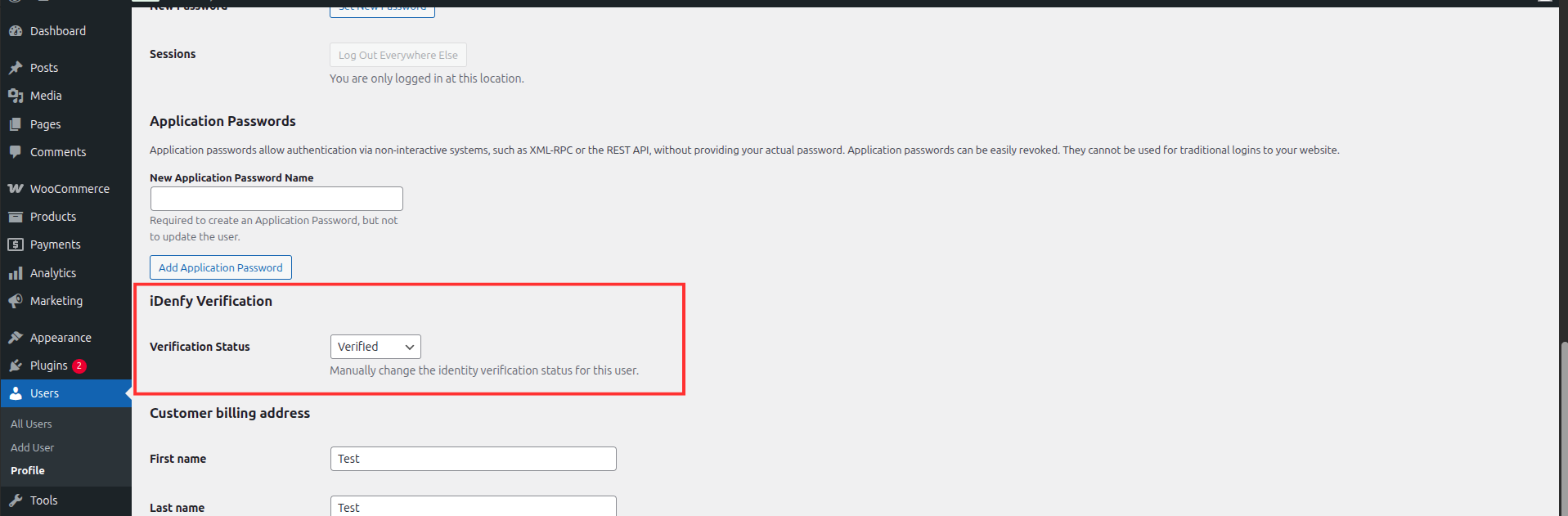WooCommerce integration
Information provided in this guide should help you to connect & setup iDenfy with WooCommerce. Below you'll find step-by-step instructions on how to use iDenfy plugin.
Please note that before using iDenfy plugin, you must first install WooCommerce, as it is required component to use the iDenfy plugin.
iDenfy plugin
1. Plugin Download
Download the plugin from the provided .zip file or find the plugin in the official Wordpress and Woocommerce stores and install it from there.
Find & download Zip file from here.
You will be navigated to Google drive area where you can click on Download ![]() button at the top right corner to start downloading.
button at the top right corner to start downloading.
Once download is finished, you must find the file on your computer, as it will be needed for plugin installation during the next steps.
2. Plugin Installation
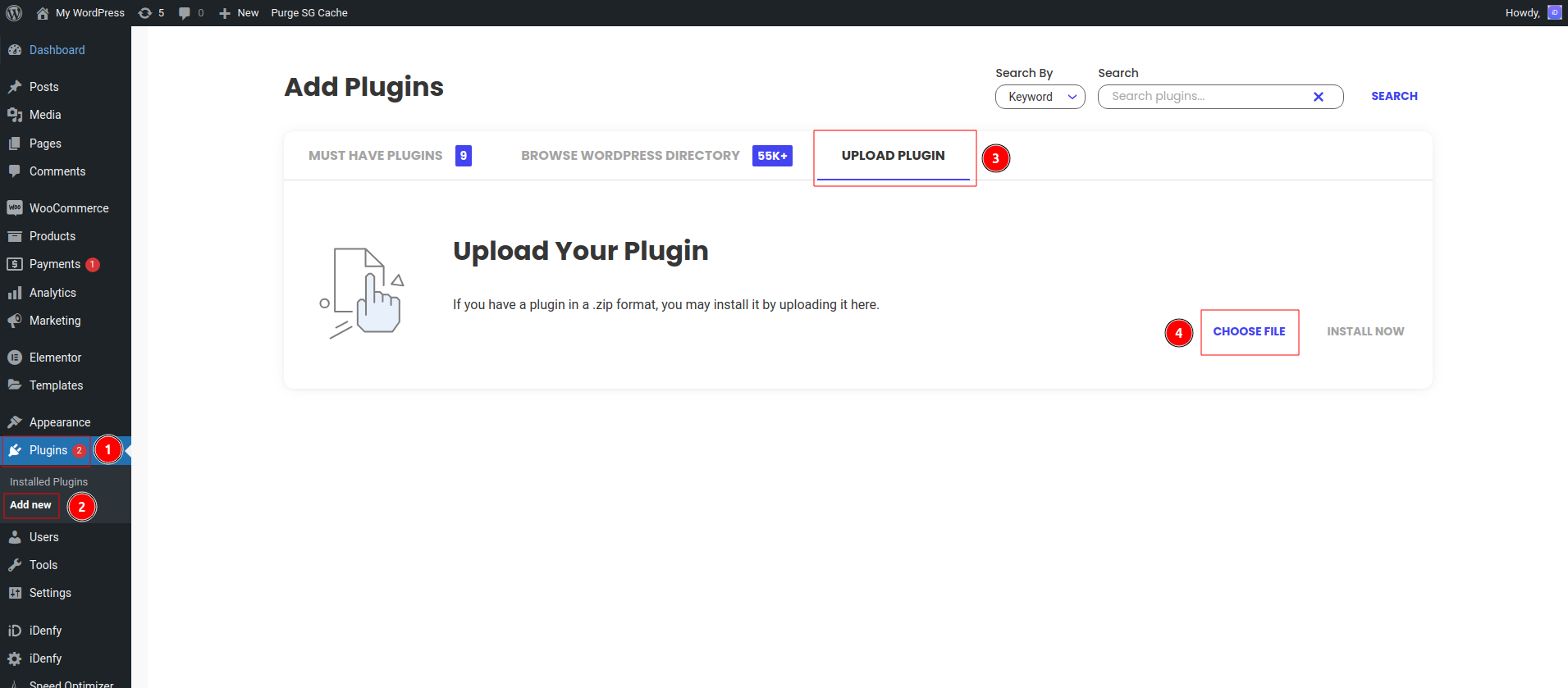
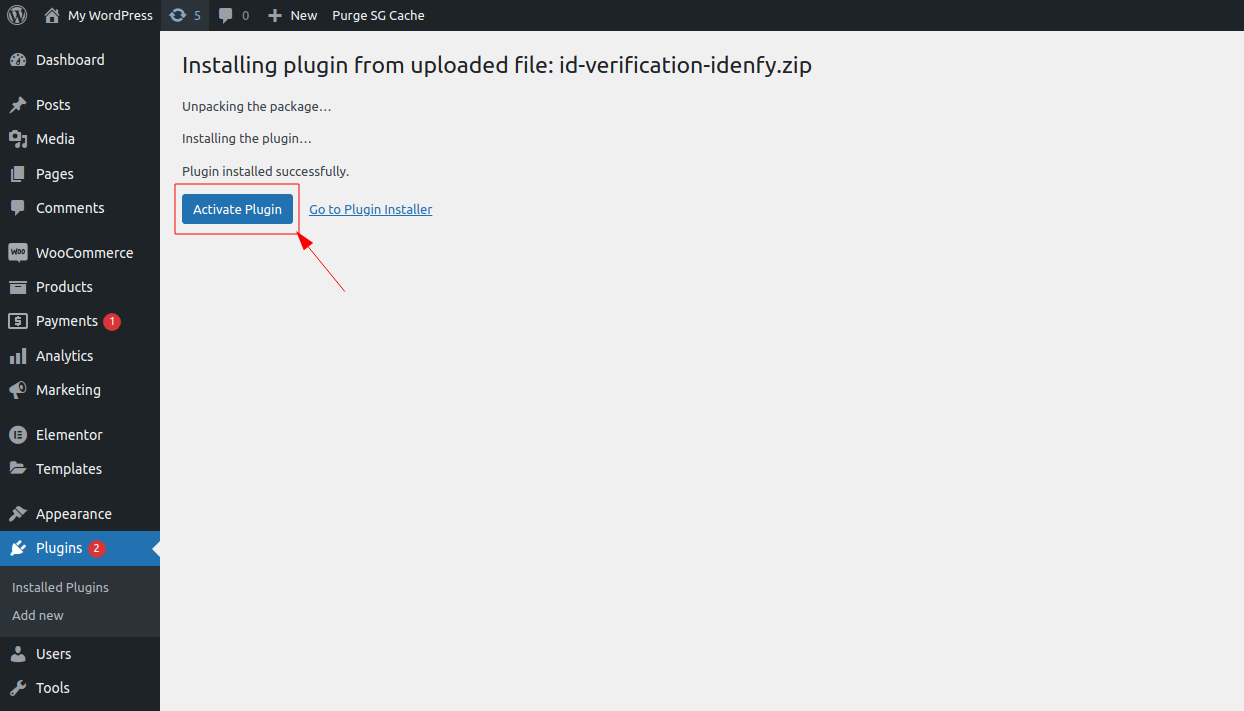
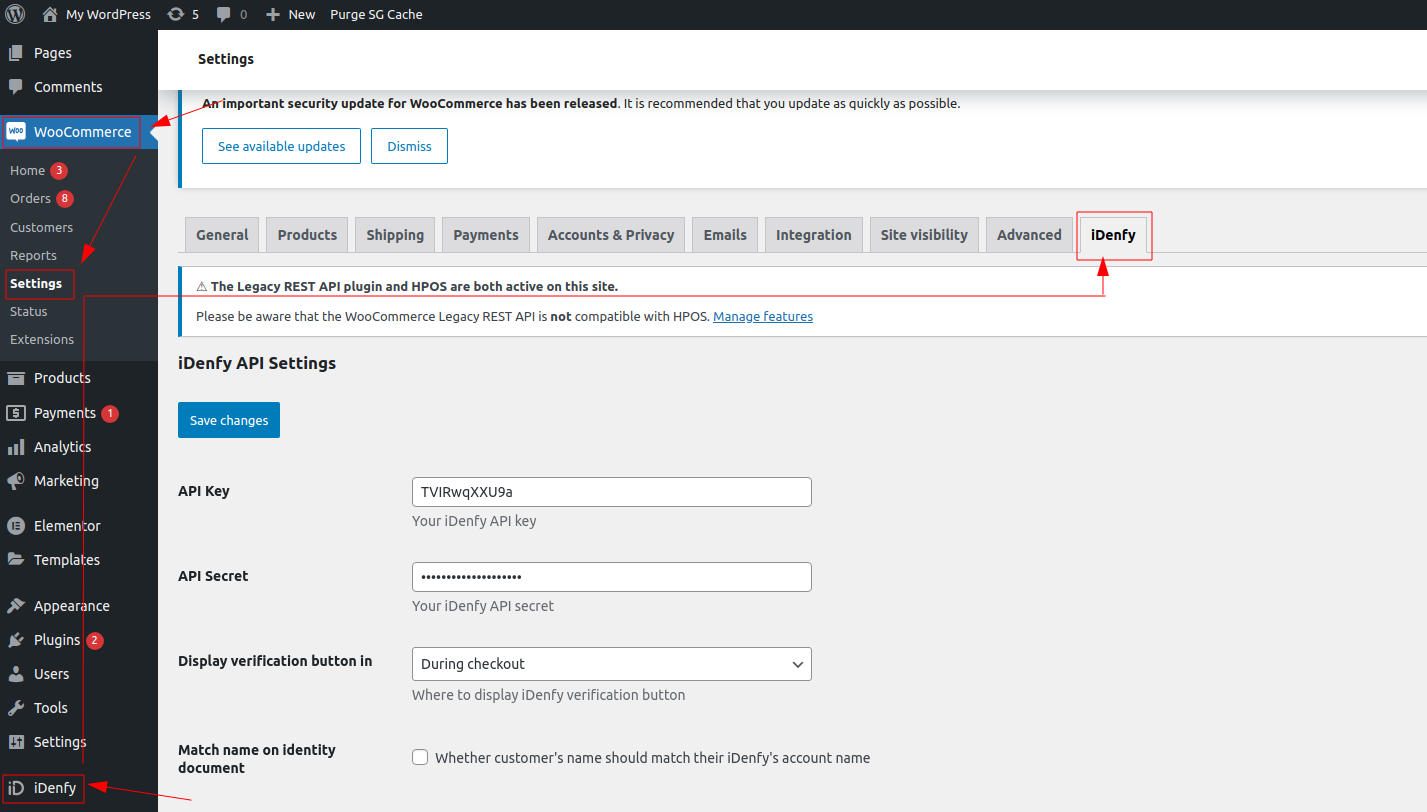
3. Main Settings
API Settings
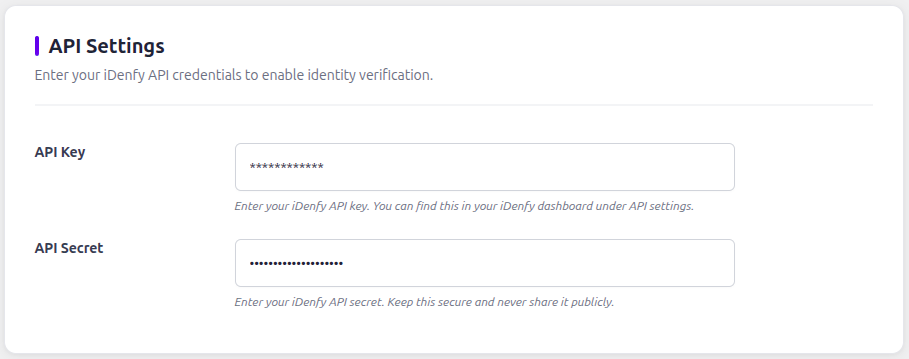
Here you should provide your iDenfy API credentials to enable the plugin to work.
Configuration Settings
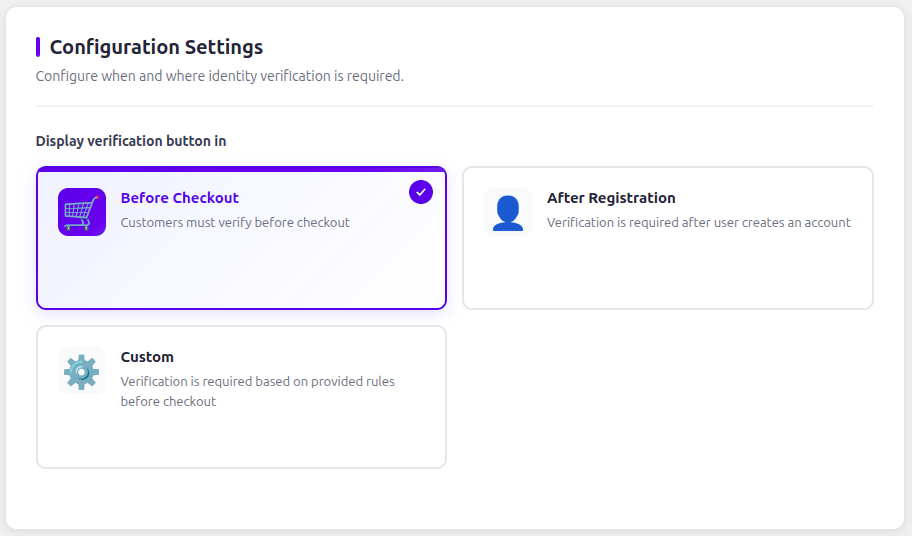
Here you can select different flows that would better suit your business logic.
| Possible Values | Explanation |
|---|---|
| Before checkout | Verification modal will be shown to a user before entering the checkout page and processing the order. |
| After registration | Verification modal will be shown to user after registration on the /my-account page. |
| After registration in landing page | Works the same as Before checkout flow, however it only follows the rules set by an admin. Verification can be forced for a user if a custom cart threshold is met or the customer has any specific products/categories/tags that would require verification |
General Settings
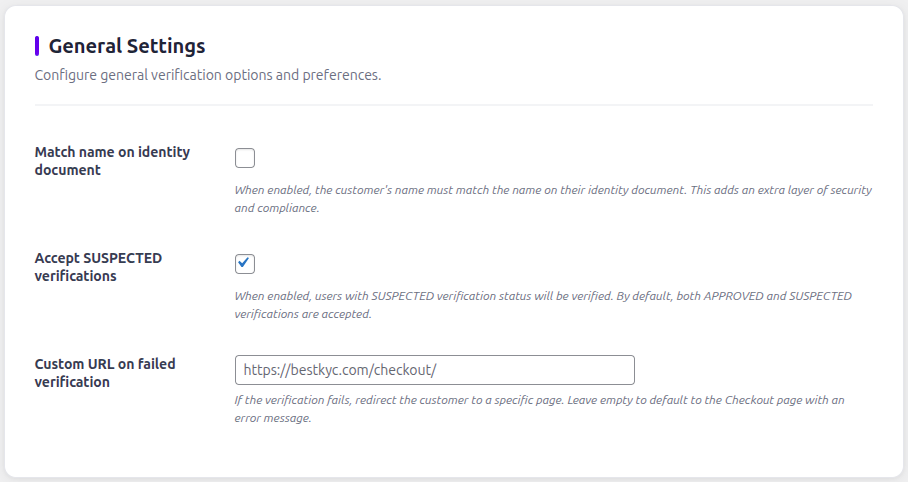
| Setting | Explanation |
|---|---|
| Match name on identity document | This adds a constraint for matching the customers name and surname provided in your store to our verification service. Adds an extra layer of security so that your customers provide correct information. |
| Accept SUSPECTED verifications | Some verifications can be marked as SUSPECTED and you can check the reasoning behind that in your iDenfy dashboard. It is enabled by default to allow SUSPECTED customers to shop and make orders, however the order status will be marked as Suspected by iDenfy. |
| Custom URL on failed verification | You can provide a custom URL to redirect customers that fail verification. Can be used to provide instructions or contact information on your store so that you don't lose customers. |
Match name on identity document setting should be turned off/unchecked if verification button display selected as After registration since there's no data of the user to perform cross-matching.
4. User handling in Wordpress panel
It is possible to check and manage all users and their statuses by navigating to Users -> All Users. Additionally you'll find column iDenfy Verification that includes status of the user.
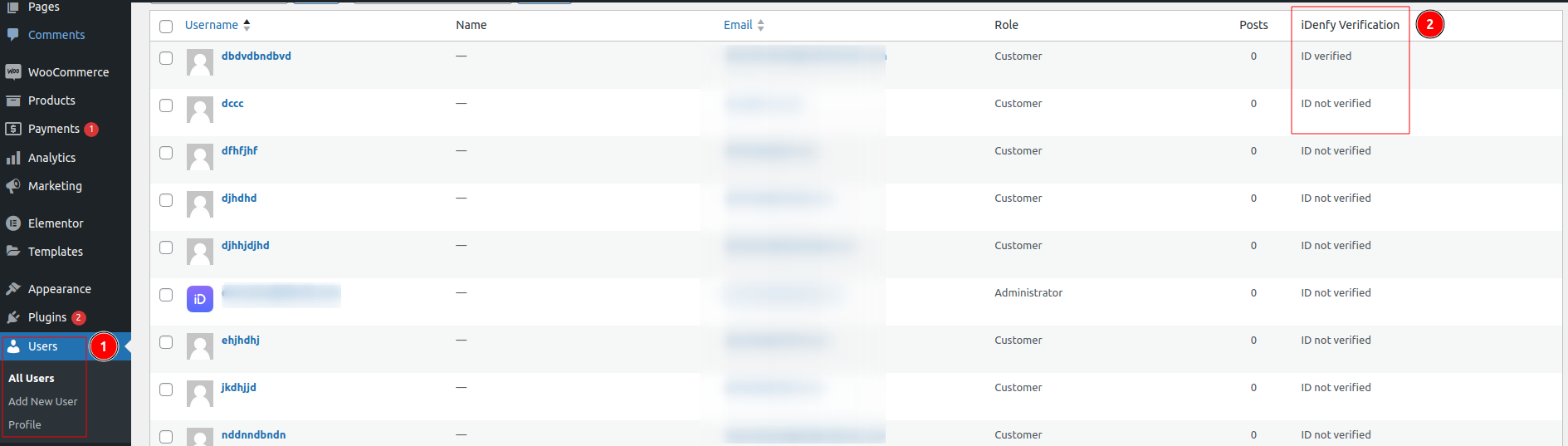
You can also manually set the verification status for each customer by selecting and editing a specific user.